Complete KYC
You need to pass your KYC check in order to participate in SHOs offered by our platform. This has to be done once.
Note : As stated before, Infinity PAD leverages DAO Maker’s Technology and if you have already completed KYC with DAO Maker, then this step should be disregarded.
First, check the current list of allowed countries and make sure your country is on the list. A full list of supported countries by our KYC system is available at this link. Then, check the type of documents supported by the KYC system for your country.
Note : Residents of the countries that are not on the list will not be able to pass KYC and therefore can’t participate in SHOs held by our platform.
After making sure you have all the necessary supported documents, Proceed to Infinity Pad’s homepage and then Click on “Account” and then choose “KYC” from the expandable menu
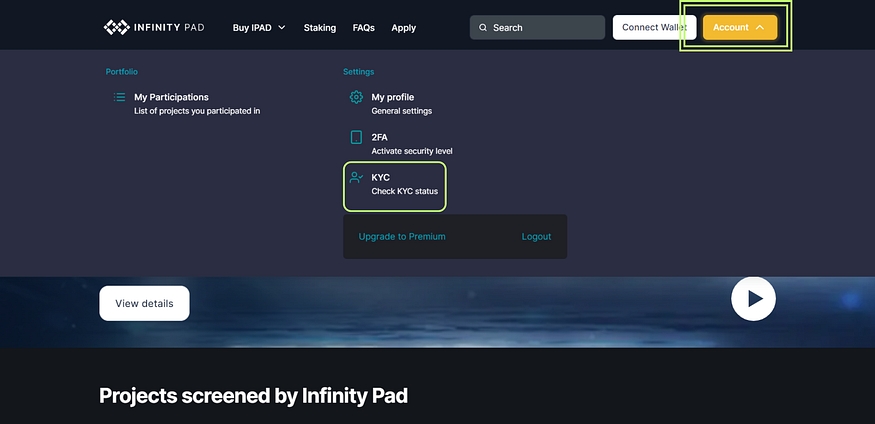
After that, you will be redirected to KYC Screen. Click on “Continue to KYC” to start the KYC process.
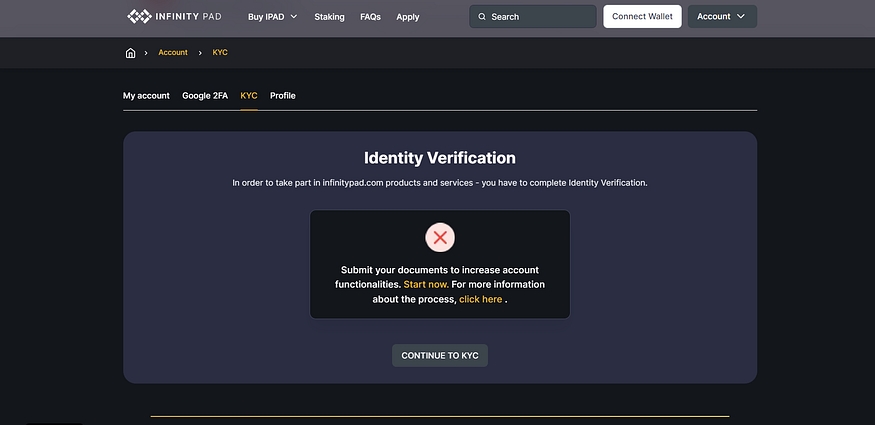
Follow the steps and once you are done, you will get a congratulatory message stating that you have completed your KYC.
If you have issues verifying your document, we suggest you try with a different document and to make sure the image is clearly readable. If you still face issues, raise a ticket from here.
Last updated